Product Subscription F.A.Q.
Can I cancel or suspend a product subscription?
Yes, after the first AND second month of your subscription have processed, you are able to cancel the subscription if you choose. Once you have purchased a monthly subscription to one of our products you will be able to login to your account via the My Account page where you can manage your subscription terms. You have the ability to suspend (for any given time) or cancel the subscription, as well as view when the next payment/order will occur, the amount, etc. You may also contact us for any help with product changes or subscription management.
Are there any contracts or cancelation fees?
We are not locking you into any long-term contracts or charging you a fee for suspending or canceling your subscription, however, please be aware per our subscription policy we will not cancel a subscription until the first and second month (2 total orders) have processed/completed – one exception to this is if a product goes out of stock – then we can cancel and refund your order. We are not able to immediately refund subscription orders that are already shipped. This means if your subscription order renews and ships, we will not be able to refund/cancel it until you return the product to us. What we can do is e-mail you a return label and cancel any future subscriptions for that order. Customers ARE CHARGED the return shipping on the canceled order (because if it ships, we already paid the postage.) You can also cancel or manage the subscription yourself by logging into your account and visiting the My Account page.
What happens if my subscription product goes out of stock or becomes a discontinued product or strain/flavor?
Especially when it comes to vape strains (which may incur stock fluctuations) if the subscription product you chose is discontinued, you will be notified by e-mail and a course of action can be taken per your request (strain change, cancelation, etc.)
I am a part of your veteran program and have a 25% off code. Can I use it on top of the subscription discount?
Veteran Codes and other discount codes will only apply to the first order/month on a subscription. Order renewals will not apply the discount code.
What about information changes like canceled credit cards, change of shipping address, etc.?
You would need to log into your account and update your payment type associated with the subscription. WooCommerce Subscriptions displays a set of action buttons below each subscription’s details on the My Account > View Subscription page. A subscriber can use these buttons to:
- Cancel or Suspend an active subscription
- Reactivate a suspended subscription
- Resubscribe an expired or canceled subscription
- Pay for a renewal order when the automatic recurring payment failed or the subscription uses manual renewals
- Change the Payment Method used for automatic recurring payments
- Change Address for subscriptions. There are two methods a customer can use to update their address:
- Update the shipping address for one subscription; or…
- Update the shipping and/or billing addresses for all subscriptions.
Some products have multiple flavors / strains. Can I choose a new flavor each month of my subscription?
Unfortunately, there is no way for us to set this up automatically. If you sign up for a subscription product with a flavor, a new invoice will be generated monthly with that same flavor. If you notice the order confirmation e-mail come through during your recurring months and would like to call or e-mail us to request another flavor, we can always accommodate that for you!
Have other questions about our product subscriptions?
Call (855)774-5263 or e-mail us at sales@primaryjane.com and we will answer within 24 hours (M-F).